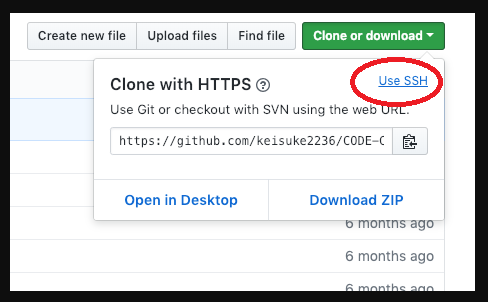会社ではプロクシで活用できないのでまずはラズパイでやってみよう。Dockerもやらねばだけど。Visual Studio2017でGitもテーマだ。忙しいね(^_^;
Oops! orz サインインできない・・・。パスワードリセット要求で変えても駄目だった。長いパスワードである必要があるということで(15文字以上)変えたが(-_-;
結果、ブラウザのパスワード記憶が有効だと、そちらを優先してしまうからだった。削除したら問題なくサインインできた。パスワード設定画面の目のマークをクリックで表示できた。Windowsマシンではこれができない・・・。多分ラズパイだとセキュリティが低いからできるのかもしれない。いいねラズパイ。
——————————————————————————————
まずはWEB上のGitHubページでリポジトリを作成しておく必要がある。
ローカルからやる方法はある?
…or create a new repository on the command line
>echo “# gittraning” >> README.md
>git init
>git add README.md
>git commit -m “first commit”
git remote add origin https://github.com/kuroyan/gittraning.git
>git push -u origin master
>IDを聞かれる。※その都度なのでsshで通信に変更する
>PWDを聞かれる ※その都度なのでsshで通信に変更する
—実際の操作 —
sshにしないと以下のように聞かれる。キー入力を間違えると、なんだかな状態になる(-_-;
pi@raspberrypi:~/work/gittraning $ git push -u origin master
Username for ‘https://github.com’: kuroyan
Password for ‘https://kuroyan@github.com’:
remote: Invalid username or password.(どうもパスワードを誤って入力したようだ)
fatal: Authentication failed for ‘https://github.com/kuroyan/gittraning.git/’
pi@raspberrypi:~/work/gittraning $ git config -l
user.email=kurosaki@abcd.jp
user.name=pekeyan
core.repositoryformatversion=0
core.filemode=true
core.bare=false
core.logallrefupdates=true
remote.origin.url=https://github.com/pekeyan/gittraning.git
remote.origin.fetch=+refs/heads/*:refs/remotes/origin/*
●うまくpush出来たが(sshではない)
pi@raspberrypi:~/work/gittraning $ git push -u origin master
Username for ‘https://github.com’: pekeyan
Password for ‘https://pekeyan@github.com’:
Counting objects: 3, done.
Writing objects: 100% (3/3), 239 bytes | 0 bytes/s, done.
Total 3 (delta 0), reused 0 (delta 0)
To https://github.com/pekeyan/gittraning.git
* [new branch] master -> master
Branch master set up to track remote branch master from origin.
pi@raspberrypi:~/work/gittraning $
pi@raspberrypi:~/work/gittraning $ git status
On branch master
Your branch is up-to-date with ‘origin/master’.
nothing to commit, working tree clean
●sshに対応させる(バズフレーズ未使用。リターンキー3回叩く)
>pi@raspberrypi:~/.ssh $ ssh-keygen -t rsa
Generating public/private rsa key pair.
Enter file in which to save the key (/home/pi/.ssh/id_rsa):
Enter passphrase (empty for no passphrase):
Enter same passphrase again:
Your identification has been saved in /home/pi/.ssh/id_rsa.
Your public key has been saved in /home/pi/.ssh/id_rsa.pub.
The key fingerprint is:
SHA256:iu4f5hFzKn4j8Pj3XeTta3Ahmx4wPzJhjh+euVjcPh0 pi@raspberrypi
The key’s randomart image is:
+—[RSA 2048]—-+
| = . . |
| o S+ =.+ . |
| . . *..=+B.E |
| +o * ooB+*.. |
| .oo++o +=oo.o |
| o==ooo o..oo. |
+—-[SHA256]—–+
ssh-rsaからコピペで使う。最後の pi@raspberrypi不要だった。
>cat id_rsa.pub
ssh-rsa AAAAB3NzaC1yc2ExxxxxxxxxxxxAAAADAQABAAABAQCdOK6jkTwBL23mjzzfarU4H0yCmYB4mQOfzmvBF38971bq6F7IOqFKf9AdiAfWsTdgtty9oqKP5HUQVGEaBMRNe7Oh9lLK29C5zfq4xlvv0PTPbdRPoiJSDplfRhtxhFmpPXfR6LuUxxxxxxxxxxxxswCMOQI1OPgOs2cGE+dkczgxHhHNqoYS4SzXwWVxrKrHK/pyUuF4IBNB6waYbdXQ1q0clBeuIfIUZBdHXUMxSbdLP+ji43d4aiO84U6GMrgYGfCLNQd2xxxxxxxxxxxy36LJaUyviWX+y9jkXK5xu9+3F9rA+5LOffbXE0pXWS/Rn8XzStTELH
※GitHubとしてSSHキーを認めての通信だから以下のコマンドが有効なのだ!!
pi@raspberrypi:~/.ssh $ ssh -T git@github.com
The authenticity of host ‘github.com (192.30.255.113)’ can’t be established.
RSA key fingerprint is SHA256:nThbg6kXUpJWGl7E1IGOCspRomTxdCARLviKw6E5SY8.
Are you sure you want to continue connecting (yes/no)? yes
Warning: Permanently added ‘github.com,192.30.255.113’ (RSA) to the list of known hosts.
Hi kuroyan! You’ve successfully authenticated, but GitHub does not provide shell access.
pi@raspberrypi:~/.ssh $
>cd /work/gittraning>(git が有効なプロジェクトはここです) >git remote set-url origin git@github.com:pekeyan/gittraning.git(httpsからの変更) >git config remote.origin.url git@github.com:pekeyan/gittraning.git(変更されている)
これでリモートへpushできるようになった。
そしてこの接続はいつでも(ラズパイリブートして再度でも)ローカルのリポジトリのあるフォルダに入ると有効なのだ。気付かなかった。こういうところはなかなか書いてないな。まあやってみるだけなんだけどね。これが経験になる。